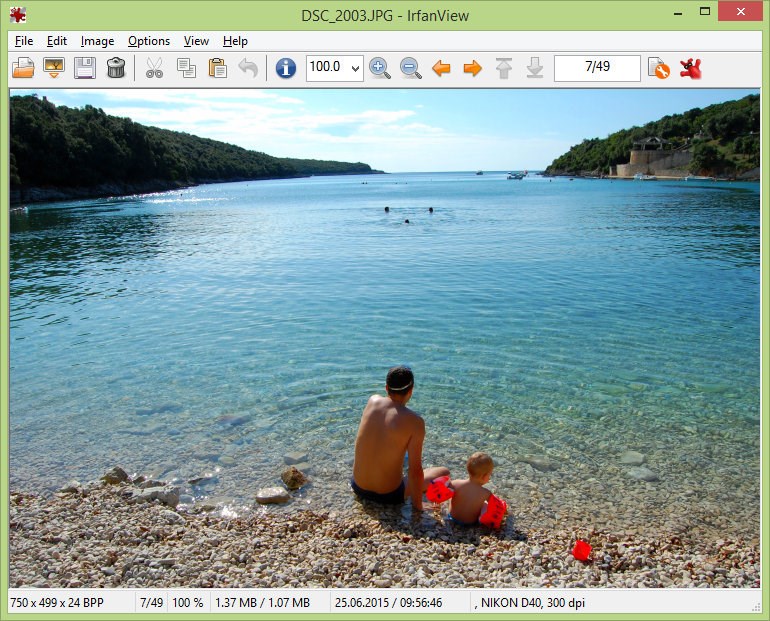Introduction:
IrfanView is a premier image viewer designed for both amateur and professional users who seek a fast, reliable, and feature-rich solution for viewing and managing their pictures. Renowned for its speed and simplicity, IrfanView combines powerful functionalities with a user-friendly interface, making it the go-to choice for anyone looking to enhance their photo viewing experience—all for free.Main Features:
- Wide Format Support: IrfanView supports essential image formats including BMP, DIB, JPEG, GIF, animated GIF, PNG, PCX, multipage TIFF, TGA, and more, ensuring compatibility with virtually any image file.
- Drag and Drop Functionality: Effortlessly organize and access images by simply dragging and dropping files or folders for quick viewing.
- Batch Processing: Utilize batch conversion and auto-adjust features to enhance multiple images simultaneously, saving time and effort.
- Image Editing Tools: Make adjustments such as resizing, blurring, and modifying colors, shadows, and more to customize your photos.
- Slide Show Capability: Automatically create and view slideshows with stunning transitions for an engaging presentation of your images.
- EXIF Support: Quickly access and utilize EXIF data, and even integrate with Google Earth to map your photos.
Customization:
IrfanView offers various personalization settings, allowing users to adjust the application interface, toolbars, and view options to suit individual preferences. Users can also set up hotkeys for frequently used functions to streamline their workflow.Modes/Functionality:
- Full Folder Viewing: View all images within a folder in a grid layout, making it easy to scroll through multiple files.
- TWAIN Compatibility: Connect IrfanView to scanners and cameras for direct importing of images, enhancing versatility.
- Advanced Image Processing: Explore a range of filters and effects to refine and enhance your photos beyond basic editing.
Pros and Cons:
Pros:
- Fast and lightweight application.
- Supports a vast range of image formats.
- Powerful batch processing capabilities.
- User-friendly interface with customizable settings.
- Free to use with extensive functionality.
Cons:
- Lacks some advanced editing features found in professional software.
- Interface may feel dated to some users.
- Not as robust for video or other media formats.
Discover more apps
MagiKart: Retro Kart Racing lets you race as various characters, using customizable controls and special items, evoking nostalgia reminiscent of Super Mario Kart.
LunaProxy offers stable residential proxies for social media, with 200 million devices, dynamic pricing, 99.9% uptime, easy API integration, and a profitable affiliate program.
Genius DLL is an easy-to-use application for quickly downloading and registering DLLs, requiring just a few clicks to search, download, and manage libraries.
The Quick Start tab in Google Chrome provides access to installed apps, including a shortcut for iCloud Reminders, enhancing user convenience despite being unofficial.
Tiger Password Recovery is a user-friendly tool that efficiently retrieves lost passwords across various applications and devices using advanced algorithms.
Desktop Gadgets Revived restores classic Windows desktop gadgets, allowing customization with functional and aesthetic widgets on modern operating systems, maintaining compatibility and nostalgic design.
Advanced BAT to EXE Converter transforms BAT files into EXE format, enhancing application protection and aesthetics while allowing versioning and password features for developers.
Renee File Protector is a tool that easily hides and locks files on your computer or external devices, ensuring sensitive information remains secure.